It’s likely that you’ve asked yourself, on more than one occasion, how you can avoid a ransomware from gaining access to your private information and encrypting all of the files and data stored on your devices.

As we always say, it is fundamental that you keep your operating system updated to avoid any security issues. It’s also wise not to open emails or attachments from unknown sources, and avoid browsing on insecure websites. We also can’t forget the need to have a good antivirus or security solution installed and updated. This can help protect our data.
Our new line of products that include Panda Internet Security 2016, Panda Global Protection 2016, and Panda Protection Service offer an additional security layer against malware that tries to access sensitive user information (to steal, erase or encrypt said information), such as the infamous Cryptolocker. In this case, the encryption is done using a unique, private key for each computer that stores on its servers, thus making it hard to recover the data even if the malware is disinfected and eliminated from the PC.
This data protector allows the user to define the location of the data to be protected and to set the access permissions granted to installed programs. This means you can keep your most valuable information safe, even if a ransomware gets into your computer.
The first time you open the interface you will see the assistant that will allow you to activate Data Shield.
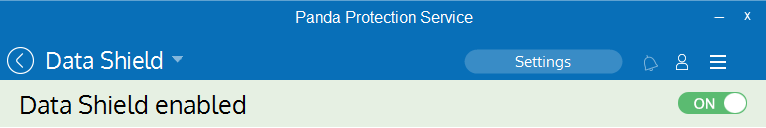
With this feature, you can define which programs can access your files and give permission to application so that they too can access your data.
This option is activated by default and grants access to the files for all applications that Panda considers secure. Furthermore, you can establish which action is carried out when an unknown application accesses sensitive information: Deny or Ask Me.
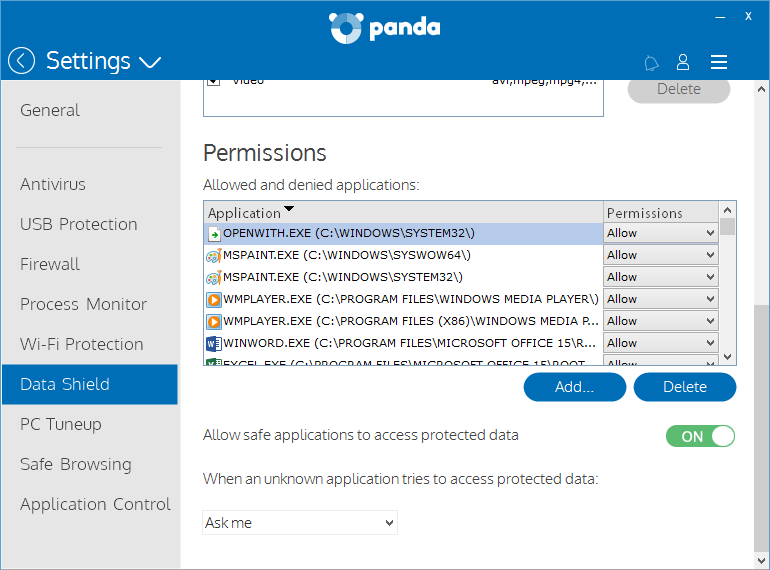
How to stop a Cryptolocker accessing your computer
- Use common sense.
- If you receive a message from an unknown source with an attachment, don’t download it.
- Be careful when browsing the Internet. Avoid downloading programs from suspicious websites.
- Even if you know the source, take the necessary precautions before opening these files.
- Neutralize keyloggers. These programs are used by cybercriminals to capture and steal your passwords. Use a virtual keyboard to enter your most sensitive access codes such as those for your bank or email account.
- Finally, and most importantly, protect yourself with an updated antivirus, separate from your operating system (Windows, Mac, or Android).
We also remind you of the importance of having a good backup system for your most important files. It will help you to minimalize the damage caused not just by malware infections, but also if you have problems with your hardware or other issues with your computer.
The post How can I stop Cryptolocker from accessing my information? appeared first on MediaCenter Panda Security.
Source: Panda
