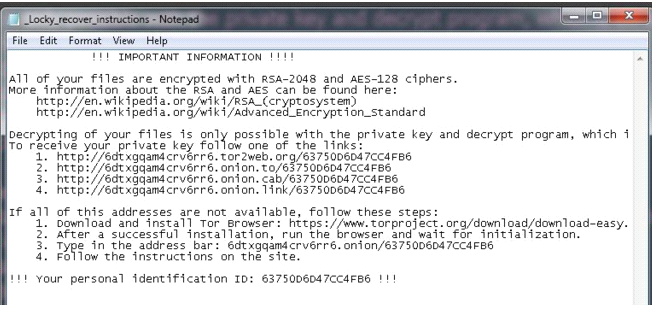We don’t know if you’ve heard of the new Cryptolocker which is called ‘Locky’…
It works as follows:
- It arrives by mail and the attachment is a Word document with macros.
- Upon opening the document the macros infects the computer.
- It deletes any security copies that Windows has made and starts to encrypt the files.
- Once finished, it opens a file called “_Locky_recover_instructions.txt” in the notepad.
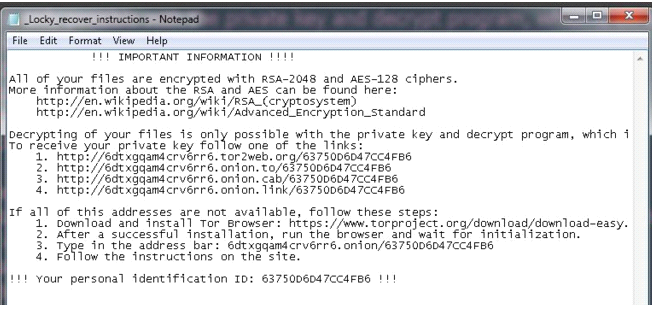
In fact, if we suspect that we have been attacked by Locky we can look for one of these files in our computer – if they’re there, then we know Locky has paid us a visit:
- “_Locky_recover_instructions.txt”
- “_Locky_recover_instructions.bmp”
When the Word document that started the infection is opened, it downloads Locky, and what we have seen is that in all cases the malware comes from a legal website which has been compromised. It is there that the malware is stored. These are some of the URLs hosting malware:
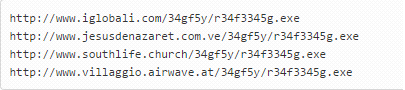
The email that it comes attached in is the following:
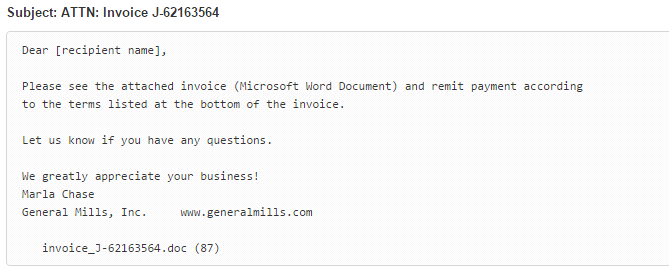
In this case, the attached Word is called invoice_J-67870889.doc
Some of the variants that we have seen used PowerShell to carry out the downloading and running of Locky from the macro, with the rest of it being the same.
The post Cryptolocker ‘Locky’. How it works appeared first on MediaCenter Panda Security.
Source: Panda